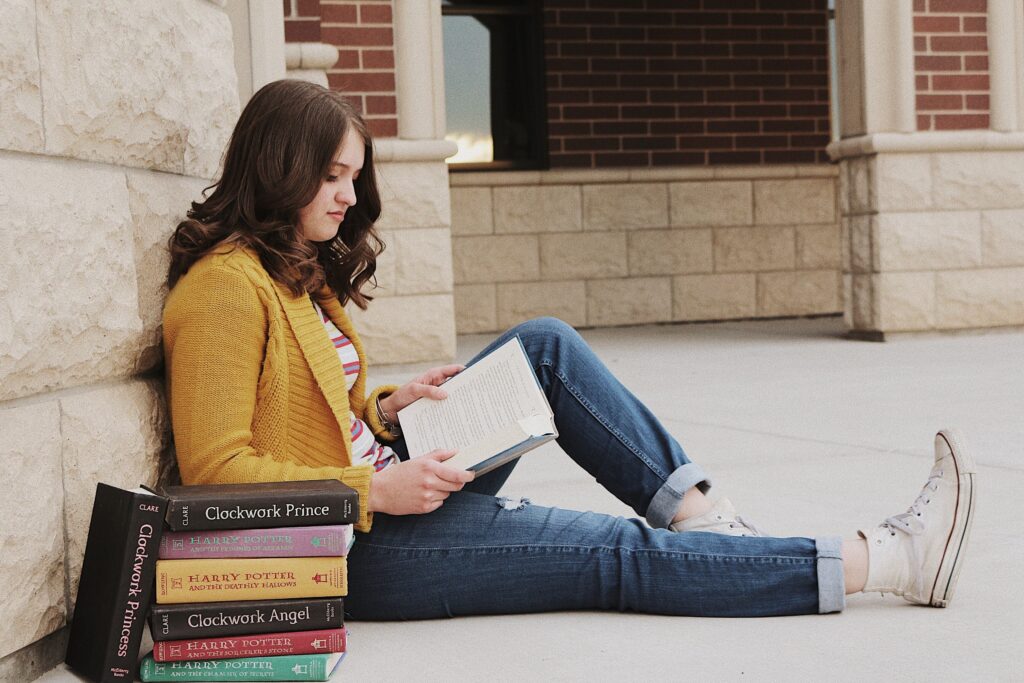Over the years, I’ve discovered a lot of helpful writing resources and tools. These range from writing programs to generators that help spark ideas. Today, I thought I’d share these with you.
Note: This post is not sponsored by any of these writing resources. I just like them and hope that you’ll find them helpful too.
11 Writing Resources and Tools
1. Microsoft Word
Some writers swear by Scrivener or only use Google Docs, but I always use Microsoft Word.
Part of the reason is familiarity. I’ve probably been using Word since middle school. I also use Word professionally, so it’s simpler to stick with one program.
I don’t know if Word is the best novel-writing software out there, but it is a solid choice, and I’ve never had many problems with it.
2. OneNote
I used to use Word to organize my story notes, but that quickly got messy. When I switched to OneNote, my notes became more organized. Now I know where everything is and can easily navigate to different pages and find information immediately.
If you want to know how I use OneNote to organize my world-building, check out this post.
3. Fantasy Name Generators
I discovered this generator site years ago, and it has been incredibly useful. I’ve used it to name characters, countries, holidays, landmarks, ships, and more.
The site has an astounding number of generators with everything from real-world names to troll names. They even have description generators and generators for pop culture like Lord of the Rings, Marvel, ACOTAR, and The Legend of Zelda.
It seems like they are constantly adding more.
If you struggle with naming characters or anything else in your story, this is definitely one you want to check out.
4. Fantasy Map Generator
I’m no artist, so when it comes to the maps for my books, I like to use online tools to help me. The two I’ve used the most are Azgaar’s Fantasy Map Generator and Inkarnate.
Azgaar’s Fantasy Map Generator will create a map for you, complete with names for territories, rivers, lakes, and roads. You can change the names and edit the map to match your project. This generator is good if you have no idea where to start with your world map. It gives you a solid base to expand upon.
Inkarnate is a much more detailed map creator. It is best for those who already have an idea of what they want or who want to create a map from scratch. The maps look amazing and are completely customizable. You can even choose what style you’d like for your map.
5. Character Scent Generator
This one’s a bit of an odd one, but I recently discovered a character scent generator, and I think I’m going to get a lot of use out of it.
In many books, especially romance books, the characters have a signature scent. I’ve always struggled to come up with scents for characters, but now I don’t have to pull a random odor out of my head.
What I like about this generator is that it gives you a mixture of aromas, and they aren’t always pleasant smells or smells that you would put together. Often characters in books smell like freshly picked daisies or mint when it’s more likely that they’d smell like makeup or sawdust.
I will say, the scents on this generator don’t always make sense, but it is still useful for brainstorming a character’s smell.
6. Pinterest
I’ve probably talked about Pinterest on this blog before, but I love it so much. It’s the perfect place to find inspiration for writing.
I love to create boards for each of my writing projects with sections for different characters and locations. Description is one thing I struggle with, but Pinterest helps me visualize characters and settings.
Pinterest is also a great place to go for writing tips. Lots of bloggers like me post their advice there, and there are tons of resources for writers. Here’s my Pinterest page if you want to follow me.
7. Writing Blogs
Speaking of other bloggers, I’ve found writing blogs to be a great place to go for both advice and community. There are lots of different kinds of blogs from businesses like Reedsy to individual bloggers like me.
One blog I’ve found valuable is author Susan Dennard’s Misfits & Daydreamers. I’ll admit, I haven’t read her books, but her blog inspired my revision strategy and helped me create my query submission package.
8. YouTube
I use YouTube quite a lot. When I’m writing, I like to listen to playlists or lo-fi that fits the mood of the story I’m working on (currently I’m loving Lofi Girl’s Dark Ambient Radio).
YouTube is another great place to connect with writers and find writing advice. I love watching vlogs from writers like Sara Lubratt and Kate Cavanaugh. I’ve also found videos from authors like Abbie Emmons, Alexa Donne, and Brandon Sanderson so insightful.
Brandon Sanderson is currently posting his weekly creative writing lectures from the university he teaches at, and if you haven’t had the opportunity to watch the ones from past years, I highly recommend it. I was able to take the class in person a couple of times, and it was one of the best writing classes I’ve ever taken.
9. TV Tropes
Occasionally, I want to find examples of a trope I’m using (or to see if what I’m doing in my story is a trope in the first place). TV Tropes is a great place to do that.
The site lists what seems like an endless number of tropes and gives examples of them in TV, movies, books, comics, and games. It’s a good place to research a trope, get examples, and see how you might turn a trope on its head.
10. Merriam-Webster
If you’re thinking, “A dictionary, Lexi? Really?”
Yes! I’m an editor and a writer, and I’m not ashamed to say I love the Merriam-Webster Dictionary.
I use this dictionary to check spelling, hyphenation, and definitions. Earlier this week, it saved me from using visceral when I meant vivid. I also use the thesaurus feature all the time and recently discovered its rhyming dictionary, which I needed for a specific scene in my current WIP (yes, it’s a fun scene).
11. Grammarly
While tools like Grammarly aren’t always correct, they help spot errors and make quick corrections. However, if you aren’t familiar with grammar rules, you may want to double-check its corrections. Also, be certain it doesn’t change the meaning of your text.
I use the free version. I’ve tested the paid version in the past but didn’t feel it was worth it.
I’m testing ProWritingAid right now, so I’ll have to let you know if I like it better.
I can already see ProWritingAid gives more suggestions. However, the free version only analyzes the first 500 words, while the free version of Grammarly checks documents of any length.
Conclusion
These are the tools and resources I use to help me write. I hope you get some use out of some of them. Let me know what resources you’ve found worthwhile in the comments.